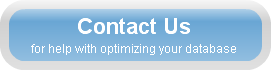When upgrading their color matching software to OnColor, many customers want to convert an existing colorant database so it can be used in OnColor.
Can it be done? Absolutely! However, management and the software users need to understand the Pros and Cons of doing so.
PROs:
- Speed – It’s faster and easier to take an existing database and convert it rather than make a new one. You can get up and running much quicker.
- Resources – It takes time, lab equipment and personnel to make a new database. Converting a database avoids all of this expense. (Or does it? Are you really just paying the price in other ways by taking more hits and getting less accurate matches and corrections?)
- Burden – The burden is on someone else to do the work and get it done correctly.
CONs:
- Accuracy of color matches– How accurate is the existing database? When was it prepared? We often are asked to convert databases that are 5, 10 and even more years older. This begs the question of are the raw materials the same. Inevitably when we ask this question, the answer is a hedge or an outright “No”. Is the processing equipment the same? Often procedures or equipment have been upgraded or changed. A new database will yield the best color matching accuracy and will result in fewer hits per match and fewer adjustments in production.
- Optimized Samples Set – Each manufacturer of software package has its own set of recommended samples that work best with its software. Technology changes quickly these days and so do the methods for getting the most out of your color software. You will get the best results by heeding the recommendations of your supplier.
Management ultimately must understand what is being sacrificed by using an old, existing database. How many samples need to be prepared to make the database vs. how many more hits is it going to take to match and correct every color? And perhaps the most critical, what is it worth to get production approved in fewer hits and in many cases get “good” answers where the older database doesn’t give reasonable answers?
At CyberChrome we understand that only you can answer these questions. Our mission is to help you get the most out of your OnColor software.
Need help with optimizing your colorant file or convincing management why it’s time to re-do the database? We can also recommend some tests to tell you how accurate your database really is.