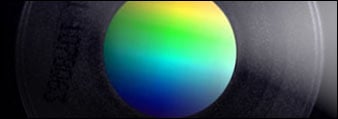When installing the OnColor color QC and formulation software under Windows 7 or Vista, there are some settings in the operating system that should be noted.
Color QC and Matching Blog
Installing OnColor Color Software under Windows 7 and Vista - Part 2
Tags: OnColor, color computer, Vista, Windows 7, Product Information
Using OnColor color matching software with a USB adapter - 64 bit PC
While many of the new spectrophotometers on the market today are equipped with a USB cable to connect to the PC, most of the older models still use a serial communications cable to communicate with the PC. USB to serial adapter cables can bridge the gap for those PC's that do not have a serial port installed on their PC. There are many such devices available, but not all work well with the high demands of data transfer of a color spectrophotometer--especially not on a 64-bit PC.
Tags: OnColor, USB adapter, Windows 7, color matching, color spectrophotometer
Installing OnColor Color Software under Windows 7 and Vista
The OnColor Suite of color QC and color matching software is licensed through use of a hardlock key. The USB hardlock key that is shipped with the software can be used on one computer at a time.
Tags: OnColor, hardlock, Vista, Windows 7, color matching