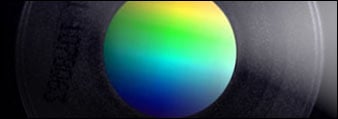Color QC and Matching Blog
Tags: OnColor, color space, color specification, color matching, color formulation
Installing OnColor Color Software under Windows 7 and Vista - Part 2
When installing the OnColor color QC and formulation software under Windows 7 or Vista, there are some settings in the operating system that should be noted.
Tags: OnColor, color computer, Vista, Windows 7, Product Information
Tip #7 – Sharing the Data for Electronic Color Standards
While sharing the data for electronic color standards may seem like a “no brainer”, it’s easy to fall into the trap of making the assumption that the person at the receiving end of the data knows how it was obtained and how to use it. So here are some best practices to follow to make things go smoothly.
Tags: electronic color standards, OnColor, standard observer, illuminant, color space, global color communication
Using OnColor color matching software with a USB adapter - 64 bit PC
While many of the new spectrophotometers on the market today are equipped with a USB cable to connect to the PC, most of the older models still use a serial communications cable to communicate with the PC. USB to serial adapter cables can bridge the gap for those PC's that do not have a serial port installed on their PC. There are many such devices available, but not all work well with the high demands of data transfer of a color spectrophotometer--especially not on a 64-bit PC.
Tags: OnColor, USB adapter, Windows 7, color matching, color spectrophotometer
Using a USB Adapter to Connect your Spectrophotometer to OnColor
When you buy a new PC these days, it typically doesn't come configured with a serial port. This once standard type of port has been replaced by USB ports. However, many spectrophotometers still use serial communication and are supplied with a serial cable to connect to the PC. Then how are you supposed to connect your spectrophotometer to the PC if ti doesn't have a serial port? The solution is to use a Serial to USB adapter cable which allows you to connect your color computer via a USB port.
Tags: OnColor, USB adapter, color computer, color spectrophotometer
CyberChrome Exhibits at the American Coatings Show 2010
CyberChrome Inc was an exhibitor at the recent American Coatings Show in Charlotte, NC. Featured products included OnColor Profiler for improving inter-instrument agreement and the OnColor Suite of color management software for quality control and color formulation.
Tags: color tolerances, OnColor, color matching, color formulation, color standard, instrument profiling, inter-instrument agreement
We had the opportunity to spend a few minutes with Shelley as she shared some of what she's learned managing color for PPG over the years:
Tags: OnColor, Color correction, color matching, color formulation, color standard
Installing OnColor Color Software under Windows 7 and Vista
The OnColor Suite of color QC and color matching software is licensed through use of a hardlock key. The USB hardlock key that is shipped with the software can be used on one computer at a time.
Tags: OnColor, hardlock, Vista, Windows 7, color matching
Connecting your color spectrophotometer to OnColor with a USB adapter
Many color instruments and spectrophotometers in use today come with a serial cable to connect and communicate with a computer. However, serial ports are a thing of the past and very few PC's come with a serial port as standard configuration these days. While you can always install a serial port, an easier way to connect to the PC is to use a Serial to USB adapter. This is a special cable that plugs into the serial port output of your spectrophotometer on one end and plugs into a USB port on the computer on the other. This circumvents the need for a serial port on the PC.