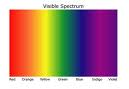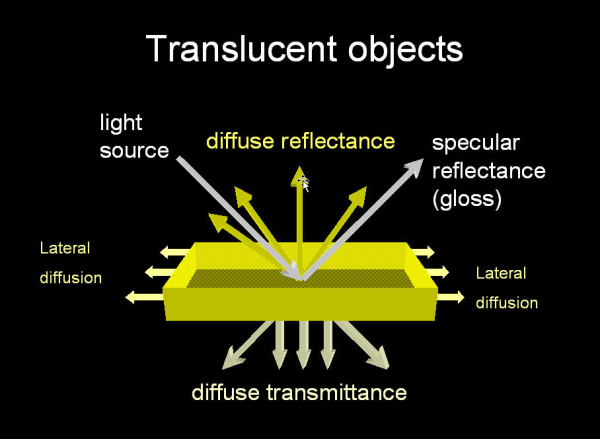Color QC and Matching Blog
Tip #1: Instrumentation for Sharing Electronic Color Standards
Tags: color standard, instrument profiling, inter-instrument agreement, instrument geometry, color spectrophotometer, spectrophotometer
Using electronic color standards and sharing L*a*b* color values is the goal of many companies and their supply chains these days. It’s easy, fast, and convenient. If we’re all using the same numbers for our color target, isn’t that the best way to assure that we’re all matching to the same color? It is certainly more convenient than shipping samples around overnight. But before you do so, you need to understand the best practices of color measurement and for setting and maintaining numerical color standards. Many color disputes arise these days because color instruments don’t necessarily read the same. Electronic or numerical color standards are widely used and shared within a supply chain and have many benefits, but if all of your instruments are not regularly monitored and calibrated, then problems can arise.
Tags: color tolerances, color standard, global color communication, instrument profiling, inter-instrument agreement, instrument geometry, color spectrophotometer
Using a USB Adapter to Connect your Spectrophotometer to OnColor
When you buy a new PC these days, it typically doesn't come configured with a serial port. This once standard type of port has been replaced by USB ports. However, many spectrophotometers still use serial communication and are supplied with a serial cable to connect to the PC. Then how are you supposed to connect your spectrophotometer to the PC if ti doesn't have a serial port? The solution is to use a Serial to USB adapter cable which allows you to connect your color computer via a USB port.
Tags: OnColor, USB adapter, color computer, color spectrophotometer
Converting a Colorant Database for Computer Color Matching
When upgrading their color matching software to OnColor, many customers want to convert an existing colorant database so it can be used in OnColor.
Tags: color matching accuracy, color matching, colorant database
Workers in digital imaging and publishing use color management to achieve consistency throughout a workflow. The goal is to preserve the quality and accuracy of an image from capture to final reproduction. Each device in the workflow supports a different color space. The available color management systems profile the gamut capabilities of each device, and then limit the working color space to the gamut that is shared by all of them.
Tags: transfer standard, instrument profiling, inter-instrument agreement, instrument geometry, translucency
Tags: transfer standard, instrument profiling, inter-instrument agreement, instrument geometry, translucency
CyberChrome Exhibits at the American Coatings Show 2010
CyberChrome Inc was an exhibitor at the recent American Coatings Show in Charlotte, NC. Featured products included OnColor Profiler for improving inter-instrument agreement and the OnColor Suite of color management software for quality control and color formulation.
Tags: color tolerances, OnColor, color matching, color formulation, color standard, instrument profiling, inter-instrument agreement
Tags: color standard, instrument profiling, inter-instrument agreement, instrument geometry, translucency, color spectrophotometer
We had the opportunity to spend a few minutes with Shelley as she shared some of what she's learned managing color for PPG over the years:
Tags: OnColor, Color correction, color matching, color formulation, color standard
10 Surefire Ways to Improve Your Color Matching Results
Paying attention to details can help you get the most out of your investment in a color matching system, get you the best color match accuracy, and get your colors approved in the fewest hits.
Tags: color matching, colorant database, color formulation, match accuracy


.jpg)